Recalculate cells before reading from a worksheet
06 Feb 2010I am currently working on a project which extends an Excel VSTO add-in model I had developed a few months back. This is a joint project, and my add-in has to interact with a classic Excel worksheet model, which got me worried. The original model read data from Excel into a C# object, which handles the heavy-duty computation, and writes back results to a spreadsheet once it is done. The modified model has to proceed in 2 steps: perform a partial read of the inputs, compute some outputs, feed them into the worksheet model, read some results from that worksheet, resume computations and write out the final outputs.
The reason I was worried is that the spreadsheet I have to interact with is a bit slow, and I was concerned about a race condition type of problem. What if the add-in attempted to read data from the worksheet, before Excel had time to update the values in the worksheet?
In order to check whether there was a problem, I created a small test case. I first wrote a VBA function which was on purpose very slow:
Public Function SlowFunction(arg As String) As String
WaitFor 10
SlowFunction = arg
End Function
Public Function WaitFor(seconds As Integer)
Dim startTime As Double
startTime = timer
Do While timer < startTime + seconds
Loop
End Function
The SlowFunction simply takes a string as input, calls the WaitFor function, which stays busy for a few seconds, and returns the input string after 10 seconds have elapsed. This allowed me to artificially create an extremely inefficient worksheet: when the input cell A1 is modified, the output cell A2 is updated only 10 seconds later.
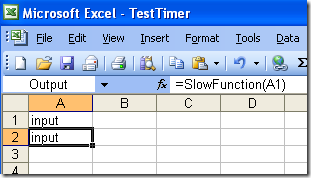
The next step was to create a tiny VSTO project, which changed the value in cell A1, and read the value in cell A2 right after – the question being, what would happen? Would it read the value before it has changed, or wait for the update to occur before reading it? Or would it crash?
public bool Run()
{
var excel = this.AddIn.Application;
var workbook = excel.ActiveWorkbook;
var worksheet = (Worksheet)workbook.ActiveSheet;
var inputRange = worksheet.get_Range("Input", Type.Missing);
var initial = inputRange.Value2.ToString();
var modified = initial + " (Changed)";
inputRange.Value2 = modified;
var outputRange = worksheet.get_Range("Output", Type.Missing);
var read = outputRange.Value2.ToString();
}
I was honestly not sure what to expect when I ran this, but the result was what I hoped it would be: the Run() method reads the updated value. As a result, though, it has to wait for Excel to get its job done, and is held up for 10 seconds.
Now when a workbook becomes heavy and slow, it is quite common to modify its behavior and set Calculation to Manual instead of Automatic. In that case, when the user modifies an input value, cells which depend on that value are not immediately recalculated, and the workbook remains in a “stale” state, until the user requests an recalculation, by hitting the F9 key. So I proceeded to set my clumsy workbook to Manual Calculation:
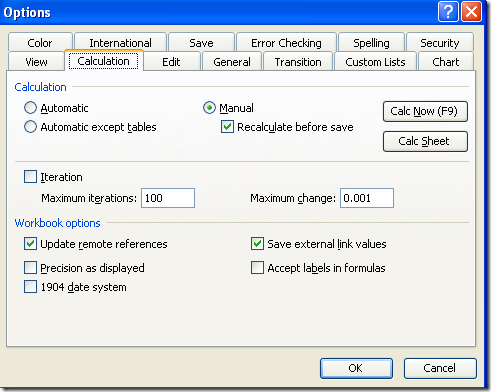
In this case, running the same code results in reading stale, non-updated values.
To address that issue, one possible solution is to check whether Excel is done with its calculations, and trigger a recalculation if required, by inserting the following code before the read:
inputRange.Value2 = modified;
if (excel.CalculationState != XlCalculationState.xlDone)
{
worksheet.Calculate();
}
var outputRange = worksheet.get_Range("Output", Type.Missing);
var read = outputRange.Value2.ToString();
This takes care of the issue: Excel properly recognizes that some cells are “dirty”, and takes 10 seconds to update the worksheet – and the read gives us the appropriate, up-to-date value again.
One thing I am somewhat curious about at that point is what happens if multiple add-ins – or Office Automation executables – hit the same workbook concurrently. When multiple users access concurrently a workbook on a shared drive, some of them only get read-only access; I assume something similar must be happening in that case. This scenario is more complex to replicate, however, so until I have more time on my hands, this will remain a mystery!
