On the road from C# to F#: more stocks
05 Jul 2010In our last post, we saw how to use F# to read historical stock quotes from Yahoo. Today we’ll take the raw response, which is a big block of text, and break it up into a list of individual quotes.
Breaking up the response into lines
The function we wrote last time, GetResponse, receives one chunk of text from the web service, formatted like this:
Date,Open,High,Low,Close,Volume,Adj Close
2010-03-08,28.52,28.93,28.50,28.63,39414500,28.50
2010-03-05,28.66,28.68,28.42,28.59,56001800,28.46
2010-03-04,28.46,28.65,28.27,28.63,42890600,28.50
What we need to do now is break up this into individual lines of text, and parse them to read individual quotes. The first part is straightforward: the function BreakIntoLines calls String.Split(), using char(10), the code for line break, as a delimiter, and returns an Array of strings.
let BreakIntoLines (response:string) =
response.Split((char)10)
Note the type annotation on the function argument: without context, F# cannot infer the type of “response”, and we need to specify that this function expects a string argument.
Parsing valid lines into Quote records
The second part is a bit more complex. We need to break each line into 7 components (date, open, etc…), deal with lines that are not valid, like the header, and store the result in an appropriate structure.
We will store individual quotes into records. A Record is a data type somewhat similar to the C# struct. It has named fields, which makes it more expressive than Tuples, and is less involved than a class. Here is the declaration for our Quote record – concise, and pretty self-explanatory:
type Quote={
Symbol:string;
Date:DateTime;
Open:double;
Close:double;
Low:double;
High:double;
Volume:int64}
In a perfect world, all the lines in the response would correspond to well-formed quotes, and we could simply break each line using the commas as a delimited, and building a Quote record per line this way:
let ParseQuote (line:string) symbol =
let parsed = line.Split(',')
{
Symbol=symbol;
Date=DateTime.Parse(parsed.[0]);
Open=Convert.ToDouble(parsed.[1]);
Close=Convert.ToDouble(parsed.[4]);
Low=Convert.ToDouble(parsed.[3]);
High=Convert.ToDouble(parsed.[2]);
Volume=Convert.ToInt64(parsed.[5]);}
Note the dot before the [i]: to access the ith element of an Array in F#, you would use myArray.[i].
Also if you are curious, I initially had Volume as a regular Int32, but found at least one stock where this wasn’t sufficient!
Failure is an Option
Unfortunately, we don’t live in that perfect world, and we have to assume that this could fail. I will do something here which I normally consider bad practice, namely wrapping this in the equivalent of a C# try/catch block and ignoring the exceptions. I chose to do so because it will allow us to keep the code easier to read and discuss some interesting aspects of F#.
The equivalent of a C# try / catch block is a try / with, with pattern-matching after the with to determine the specific exception that took place. What we want is something like this:
let ParseQuote (line:string) symbol =
try
// parse and return quote
with
| _ -> // a problem occurred
We want to try parsing the line and return the quote if it works; if any exception is encountered, the code will go to the with block, where we use the wildcard symbol _ to catch any exception.
We need both branches of the function to return something, though. To that effect, we will use the F# Option. An Option is somewhat analogous to the C# Nullable<T> : just like the Nullable of T can either contain a T or be null, the Option can be Some T, or None. Here is the complete version of the ParseQuote function:
let ParseQuote (line:string) symbol =
try
let parsed = line.Split(',')
{
Symbol=symbol;
Date=DateTime.Parse(parsed.[0]);
Open=Convert.ToDouble(parsed.[1]);
Close=Convert.ToDouble(parsed.[4]);
Low=Convert.ToDouble(parsed.[3]);
High=Convert.ToDouble(parsed.[2]);
Volume=Convert.ToInt64(parsed.[5]);}
|> Some
with
| _ -> None
Putting it all together
Now we have all the functions we need to transform the blob of text we receive, into an array of Quote records:
let ReadQuotes symbol date1 date2 =
CreateRequest symbol date1 date2
|> GetResponse
|> BreakIntoLines
|> Array.map (fun line –> ParseQuote line symbol)
|> Array.filter (fun element -> element.IsSome)
|> Array.map (fun element -> element.Value)
We break the response into an array of lines, and apply a map, which in plain English would translate to “take the input array, and for each line in the array apply the function “ParseQuote line symbol”, and put the result in a new array”. ParseQuote returns an Option, so we need to eliminate the cases which return None. We do that by applying a filter to the array; in plain English again, we “take every element of the input array, and for each element in that array, if the function “IsSome” returns true, i.e. if the element is Option.Some and not Option.None, add the element to the output array”. Now that we removed all the None cases, we apply a last mapping to the array, to get rid of the Option, and keep only plain Quote records.
We can now modify our Main function:
let Main =
printfn "Symbol: "
let symbol = Console.ReadLine()
printfn "Start date (yyyy/mm/dd)"
let startDate = DateTime.Parse(Console.ReadLine())
printfn "End date (yyyy/mm/dd)"
let endDate = DateTime.Parse(Console.ReadLine())
let result = ReadQuotes symbol startDate endDate
for quote in result do
printfn "On %s it closed at %f" (quote.Date.ToShortDateString()) (quote.Close)
Array.map (fun quote -> quote.Low) result
|> Array.min
|> printfn "Min was %f"
Array.map (fun quote -> quote.High) result
|> Array.max
|> printfn "Max was %f"
Console.ReadKey()
After reading the quotes, we iterate over the quotes in the results array, and print the date and corresponding close value - which we could equally well have done it using Array.map. We also retrieve and print the minimum and maximum values reached over the period.
Run this as a Script
I’ll finish with a nice F# feature: scripting. In your F# project, select right-click > Add > New Item > F# script file; this will add a Script file to your project, which is really just an empty code file with a .fsx extension. Copy/paste the code we just wrote into the new script file (I named mine QuotesScript.fsx), and then copy the file itself onto your desktop. Now if you right-click on the file, you’ll see somewhere in the context menu an option “Run with F# Interactive”:
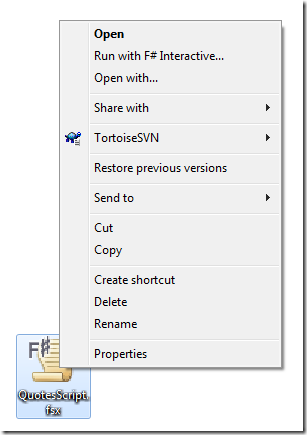
Selecting that option will run the program we wrote in the Console as a script:
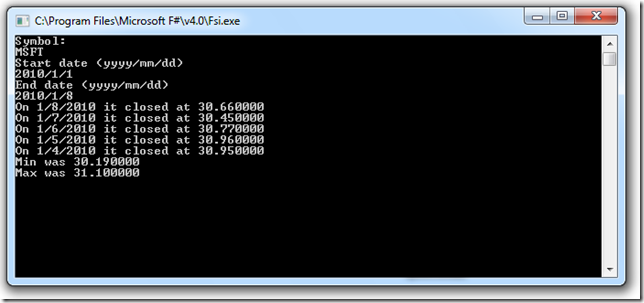
We can create and run .Net scripts, just like that. Pretty cool, no?
Hope you enjoyed this installment of my travelogue on my journey from C# to F#; please let me know if you have questions, or suggestions on how to do this better – I am still in the process of learning, and would very much appreciate to hear them!
