PowerPoint VSTO translation add-in
07 Sep 2010In my previous posts, I explored how to identify text in a PowerPoint slide and use the Google .NET API to translate it; let’s put it all together in a simple VSTO add-in for PowerPoint 2007.
The translation functionality is displayed in a Custom Task Pane, where you can pick the language of origin, and the language to translate to. I used the same general design I presented in my Excel add-in tutorial, using WPF controls in the task pane with the MVVM pattern, leveraging the small yet very useful MVVM foundation framework. When running, this is how the add-in looks like:
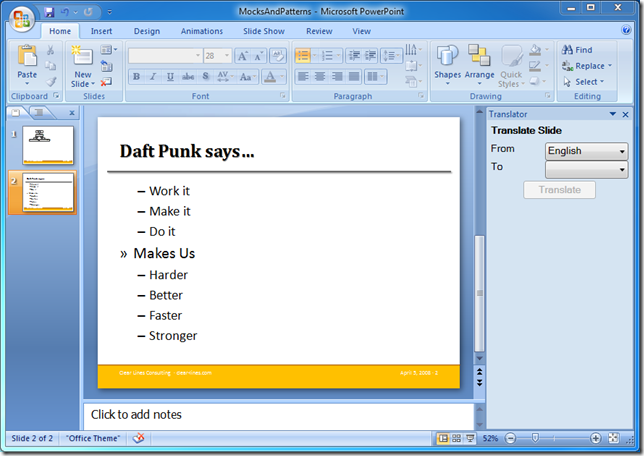
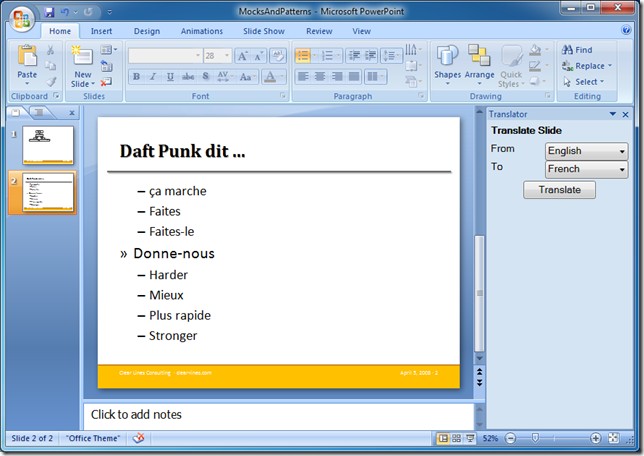
I added only 3 languages in there, but it is fairly easy to modify the code and get it to work with any language pair supported by Google translate.
