Binding a ListObject to a .NET List
20 Feb 2011While browsing the ListObject documentation today, I realized that, while all the examples given focused on binding to a DataSet, it also supports databinding to “any component that implements the IList interface”. This is something I wasn’t aware of, so I figured I would give it a try.
I quickly created a Excel 2007 Template project in VS2010, and added a simple Product class as follow:
public class Product
{
public string Name { get; set; }
public double Price { get; set; }
}
I then added the following code behind Sheet1, creating a straightforward list of Product, as well as a ListObject, setting the DataSource to the list:
public partial class Sheet1
{
private List<Product> products;
private ListObject listObject;
private void Sheet1_Startup(object sender, System.EventArgs e)
{
this.listObject = this.Controls.AddListObject(this.Range["B2"], "Products");
this.products = new List<Product>();
this.products.Add(new Product() { Name = "Alpha", Price = 10d });
this.products.Add(new Product() { Name = "Bravo", Price = 20d });
this.products.Add(new Product() { Name = "Charlie", Price = 30d });
this.listObject.DataSource = products;
this.listObject.AutoSetDataBoundColumnHeaders = true;
}
// auto-generated code omitted
}
Hit F5, and watch:
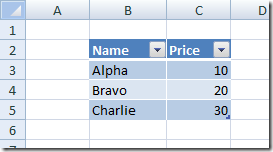
Out of the box, we get a nicely formatted list, with filters in the headers. If anything, that’s a convenient way to display a list of items on a Worksheet. I didn’t have time to dig deeper into it, but I am now very curious about how much more can be done with this mechanism. Can I add data validation? Can I control what properties to display?
