Textogramme
20 Dec 2014This post is December 20th’ part of the English F# Advent #fsAdvent series; make sure to also check out the Japanese series, which also packs the awesome!
As I was going around Paris the other day, I ended up in the Concorde metro station. Instead of the standard issue white tiles, this station is decorated with the French constitution, rendered as a mosaic of letters.
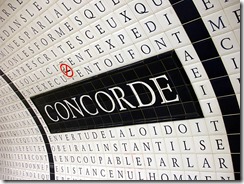
[Source: Wikipedia](http://fr.wikipedia.org/wiki/Concorde_(m%C3%A9tro_de_Paris)
My mind started wandering, and by some weird association, it reminded me of Calligrammes, a collection of poems by Guillaume Apollinaire, where words are arranged on the page to depict images that compliment the text itself.

After some more drifting, I started wondering if I could use this as an inspiration for some playful F# fun. How about taking a piece of text, an image, and fusing them into one?
There are many ways one could approach this; being rather lazy, I thought a reasonably simple direction would be to decompose the original image into dark and light blocks, and fill them with the desired text. As simple as it may sound, the task is not entirely trivial. First, we need to decide on an appropriate threshold to separate “dark” and “light” areas on the image, to get a contrast good enough to recognize the image rendered in black & white. Then, we also have to resize the image appropriately into a new grid, where the characters from the original text fit the mapped dark area as closely as possible.
Note: I don’t think the warning “don’t put this in production, kids” is useful, unless someone thinks there is a market for Calligramme as a Service. However, I’ll say this: this is me on “vacation hacking fun” mode, so yes, there are quite probably flaws in that code. I put it up as a Gist here - flame away, or tell me how to make it better on Twitter ;)
Separating dark and light
So how could we go about splitting an image into dark and light pixels? First, we can using the color brightness from the System.Drawing namespace to determine how light the color of an individual pixel is:
open System.Drawing
let brightness (c:Color) = c.GetBrightness ()
let pixels (bmp:Bitmap) =
seq { for x in 0 .. bmp.Width - 1 do
for y in 0 .. bmp.Height - 1 ->
(x,y) |> bmp.GetPixel }
We still need to decide what boundary to use to separate the image between dark and light. What we want in the end is an image which is reasonably balanced, that is, it should be neither overwhelmingly dark or light. A simple way to enforce that is to arbitrarily constrain one third of the pixels at least to be either dark or light. Then, we want a boundary value that is as clear cut as possible, for instance by finding a value with a large brightness change margin. Let’s do that:
let breakpoint (bmp:Bitmap) =
let pixelsCount = bmp.Width * bmp.Height
let oneThird = pixelsCount / 3
let pixs = pixels bmp
let threshold =
pixs
|> Seq.map brightness
|> Seq.sort
|> Seq.pairwise
|> Seq.skip oneThird
|> Seq.take oneThird
|> Seq.maxBy (fun (b0,b1) -> b1 - b0)
|> snd
let darkPixels =
pixs
|> Seq.map brightness
|> Seq.filter ((>) threshold)
|> Seq.length
(threshold,darkPixels)
We iterate over every pixel, sort them by brightness, retain only the middle third, and look for the largest brightness increase. Done - breakpoint returns both the threshold value (the lightness level which decides whether a pixel will be classified as dark or light), as well as how many pixels will be marked as dark.
Resizing
Now that we have a boundary value, and know how many pixels will be marked as dark, we need to determine the size of the grid where our text will be mapped. Ignoring for a moment rounding issues, let’s figure out a reasonable size for our grid.
First, how many characters do we need? We know the number of dark pixels in the original image - and in our target image, we want the same ratio of text to white space, so the total number of characters we’ll want in our final image will be roughly total chars ~ text length * dark pixels / (width * height).
Then, what should the width of the target image, in characters? First, we want [1] target width * target height ~ total chars. Then, ideally, the proportions of the target image should be similar to the original image, so target width / target height ~ width / height, which gives us target height ~ target width * height / width. Substituting in [1] gives us target width * target width * height / width ~ total chars, which simplifies to target width ~ sqrt (total chars * width / height).
Translating this to code, conveniently ignoring all the rounding issues, we get:
let sizeFor (bmp:Bitmap) (text:string) darkPixels =
let width,height = bmp.Width, bmp.Height
let pixels = width * height
let textLength = text.Length
let chars = textLength * pixels / darkPixels
let w = (chars * width / height) |> float |> sqrt |> int
let h = (w * height) / width
(w,h)
Rendering
Good, now we are about ready to get down to business. We have an original image, a threshold to determine which pixels to consider dark or light, and a “target grid” of known width and height. What we need now is to map every cell of our final grid to the original image, decide whether it should be dark or light, and if dark, write a character from our text.
Ugh. More approximation ahead. At that point, there is no chance that the cells from our target grid map the pixels from the original image one to one. What should we do? This is my Christmas vacation time, a time of rest and peace, so what we will do is be lazy again. For each cell in the target grid, we will retrieve the pixels that it overlaps on the original image, and simply average out their brightness, not even bothering with a weighted average based on their overlap surface. As other lazy people before me nicely put it, “we’ll leave that as an exercise to the reader”.
Anyways, here is the result, a mapping function that returns the coordinates of the pixels intersected by a cell, as well as a reducer, averaging the aforementioned pixels by brightness, and a somewhat un-necessary function that transforms the original image in a 2D array of booleans, marking where a letter should go (I mainly created it because I had a hard time keeping track of rows and columns):
let mappedPixels (bmp:Bitmap) (width,height) (x,y) =
let wScale = float bmp.Width / float width
let hScale = float bmp.Height / float height
let loCol = int (wScale * float x)
let hiCol =
int (wScale * float (x + 1)) - 1
|> min (bmp.Width - 1)
let loRow = int (hScale * float y)
let hiRow =
int (hScale * float (y + 1)) - 1
|> min (bmp.Width - 1)
seq { for col in loCol .. hiCol do
for row in loRow .. hiRow -> (col,row) }
let reducer (img:Bitmap) pixs =
pixs
|> Seq.map img.GetPixel
|> Seq.averageBy brightness
let simplified (bmp:Bitmap) (width,height) threshold =
let map = mappedPixels bmp (width,height)
let reduce = reducer bmp
let isDark value = value < threshold
let hasLetter = map >> reduce >> isDark
Array2D.init width height (fun col row ->
(col,row) |> hasLetter)
Almost there - wrap this with 2 functions, applyTo to transform the text into a sequence, and rebuild, to recreate the final string function:
let applyTo (bmp:Bitmap) (width,height) threshold (text:string) =
let chars = text |> Seq.toList
let image = simplified bmp (width,height) threshold
let nextPosition (col,row) =
match (col < width - 1) with
| true -> (col+1,row)
| false -> (0,row+1)
(chars,(0,0))
|> Seq.unfold (fun (cs,(col,row)) ->
let next = nextPosition (col,row)
match cs with
| [] -> Some(' ',(cs,next))
| c::tail ->
if image.[col,row]
then
Some(c,(tail,next))
else Some(' ',(cs,next)))
let rebuild (width,height) (data:char seq) =
seq { for row in 0 .. height - 1 ->
data
|> Seq.map string
|> Seq.skip (row * width)
|> Seq.take width
|> Seq.toArray
|> (String.concat "") }
|> (String.concat "\n")
Trying it out
Let’s test this out, using the F# Software Foundation logo as an image, and the following text, from fsharp.org, as a filler:
F# is a mature, open source, cross-platform, functional-first programming language. It empowers users and organizations to tackle complex computing problems with simple, maintainable and robust code.
Run this through the grinder…
let path = @"c:/users/mathias/pictures/fsharp-logo.jpg"
let bmp = new Bitmap(path)
let text = """F# is // snipped // """
let threshold,darkPixels = breakpoint bmp
let width,height = sizeFor bmp text darkPixels
text
|> applyTo bmp (width,height) threshold
|> rebuild (width,height)
… and we get the following:
F#
is
a matu
re, open
source, c
ross-platfor
m, fun ctiona
l-firs t progr
amming l anguag
e. It emp owers
users and organi
zation s to tackle
compl ex computi
ng pro bl ems wit
h simp l e, main
tainab le and
robust code.
Not too bad! The general shape of the logo is fairly recognizable, with some happy accidents, like for instance isolating “fun” in “functional”. However, quite a bit of space has been left empty, most likely because of the multiple approximations we did along the way.
Improved resizing
Let’s face it, I do have some obsessive-compulsive behaviors. As lazy as I feel during this holiday break, I can’t let go of this sloppy sizing issue. We can’t guarantee a perfect fit (there might simply not be one), but maybe we can do a bit better than our initial sizing guess. Let’s write a mini solver, a recursive function that will iteratively attempt to improve the fit.
Given a current size and count of dark cells, if the text is too long to fit, the solver will simply expand the target grid size, adding one row or one column, picking the one that keeps the grid horizonal/vertical proportions closest to the image. If the text fits better in the new solution, keep searching, otherwise, done (similarly, reduce the size if the text is too short to fit).
For the sake of brevity, I won’t include the solver code here in the post. If you are interested, you can find it in the gist here.
Below are the results of the original and shiny new code, which I ran on a slightly longer bit of text.
Before:
F#is
amatur
eopenso
urcecross
-platformfun
ctional-firstp
rogramminglangua
geItempowersusersa
ndorganiz ationstot
acklecomp lexcomput
ingproble ms withsimpl
emaintain abl eandrobus
tcodeF#ru nson LinuxMacO
SXAndroid iOSWi ndowsGPUs
andbrowse rsItis freetouse
andisope nsourc eunderanO
SI-approv edlic enseF#isu
sedinawid eran geofappli
cationar eas andissuppo
rtedbybo th anactive
opencommu nityandin
dustry-le adingcomp
aniesprovidingpr
ofessionaltool
s
… and after:
F #
is am
atu reo
pens ourc
ecros s-pla
tformf unctio
nal-fir stprogr
ammingla nguageIt
empowers usersand
organiza t ionstota
cklecomp le xcomputi
ngproble msw ithsimpl
emaintai nabl eandrobu
stcodeF# runso nLinuxMac
OSXAndro idiOS WindowsGP
Usandbro wsers Itisfreet
ouseandi sope nsourceun
deranOSI -ap provedlic
enseF#is us edinawide
rangeofa p plication
areasand issupport
edbyboth anactive
opencom munitya
ndindu stry-l
eadin gcomp
anie spro
vid ing
pr of
e s
We still have a small mismatch, but the fit is much better.
And this concludes our F# Advent post! This was a rather useless exercise, but then, the holidays are about fun rather than productivity. I had fun doing this, and hope you had some fun reading it. In the meanwhile, I wish you all a holiday period full of fun and happiness, and… see you in 2015! And, as always, you can ping me on twitter if you have comments or questions. Cheers!
