First look at Avalonia with Elmish: wrapping OxyPlot charts
29 May 2023In the recent weeks, I came across a use case which sounded like a good fit for a desktop application, which got me curious about the state of affairs for .NET desktop clients these days. And, as I was looking into this, I quickly came across Avalonia, and specifically Avalonia.FuncUI. Cross platform XAML apps, using F# and the Elmish loop? My curiosity was piqued, and I figured it was worth giving it a try.
In this post, I will go over my first steps trying the library out. My ambitions are limited: first, how hard is it to get something running? Then, how hard is it to take an existing Avalonia library (in this case, the charting library OxyPlot), and bolt it into an Elmish style Avalonia app?
You can find the full code here on GitHub
Getting started
Let’s get this party started, beginning with installing the template:
dotnet new --install JaggerJo.Avalonia.FuncUI.Templates
Here we go:
Success: JaggerJo.Avalonia.FuncUI.Templates::0.5.0 installed the following templates:
Template Name Short Name Language Tags
--------------------------------- ---------------- -------- --------------------------
Avalonia FuncUI App funcui.basic.mvu F# Console/Avalonia/UI/Elmish
Avalonia FuncUI App funcui.basic F# Console/Avalonia/UI/Elmish
Avalonia FuncUI App (with extras) funcUI.full.mvu F# Console/Avalonia/UI/Elmish
Avalonia FuncUI App (with extras) funcUI.full F# Console/Avalonia/UI/Elmish
We get 2 templates, basic and full, with 2 flavors, “plain” or mvu. As far as I can tell, the MVU flavor creates a canonical Model-View-Update app, aka an Elmish app, whereas the “plain” flavor uses Components, which I have not had time yet to dig into.
I am interested in Elmish, so let’s go with that:
dotnet new funcUI.full.mvu --name LearningAvalonia
Template created, we can now run the default app created by the template:
cd LearningAvalonia
dotnet run
… and it works:
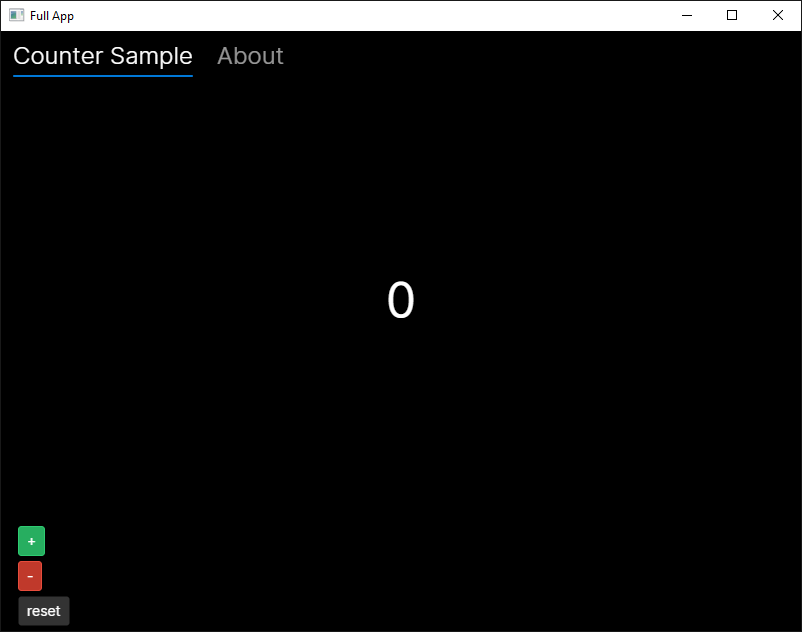
We have a desktop app running, and it was pretty painless.
How does this work?
My goal here is not to understand in depth how everything works. What I want is to start forming a picture of how the pieces fit together, in reference to the Elmish I know, that is, Elmish in Fable.
Let’s take a look at (a subset of) what the template created:
LearningAvalonia
|_ Counter.fs
|_ Shell.fs
|_ Program.fs
|_ Styles.xaml
Program.fs is the entry point. Looks like mostly application setup, let’s
skip to Shell.fs. At the bottom of the file, we find this:
type MainWindow() as this =
inherit HostWindow()
do
// code omitted for brevity
Elmish.Program.mkProgram (fun () -> init) update view
|> Program.withHost this
|> Program.run
This is familiar! We have the starting point of our Elmish loop, with the
init, update and view functions. The Shell hooks up two sub-pages, each
in its own tab, the Counter and the About pages. Let’s dive straight into what
is happening in Counter.fs:
module Counter =
// open statements omitted for brevity
type State = { count : int }
let init = { count = 0 }
type Msg = Increment | Decrement | Reset
let update (msg: Msg) (state: State) : State =
match msg with
| Increment -> { state with count = state.count + 1 }
| Decrement -> { state with count = state.count - 1 }
| Reset -> init
If you have used Elmish before, this should be very familiar. What about the view function, then?
Avalonia.funcUI has its own DSL, to declaratively create the UI. The pattern is pretty straightforward:
StackPanel.create [
StackPanel.dock Dock.Bottom
StackPanel.margin 5.0
StackPanel.spacing 5.0
StackPanel.children [
Button.create [
Button.onClick (fun _ -> dispatch Reset)
Button.content "reset"
]
]
StackPanel.create expects a list of IAttr<StackPanel>, and creates a
IView<StackPanel>, the UI element itself. We can nest UI components further
by using StackPanel.children, which expects a list of IView. If you have
used Feliz or Fulma, this should be quite familiar.
Using OxyPlot: preparing the scene
Avalonia.funcUI comes loaded with many of the standard Controls you would expect. One question I was interested in, though, is the following: how easy is it to consume an existing Avalonia library in an Elmish app?
As an example, I figured I would try out OxyPlot, a charting library that offers Avalonia support. For illustration purposes, let’s add a simple tab to the app, where we will:
- Generate a random series of points whenever we click a button,
- Render these points as a line series.
Let’s start with the easy part, namely adding that tab. First, we will add a
new file, anywhere above Shell.fs, and call it Chart.fs, and set up a crude
MVU app:
namespace LearningAvalonia
module Chart =
open System
open Elmish
open Avalonia.Controls
open Avalonia.FuncUI.DSL
let createSeries () =
let rng = Random ()
Array.init 20 (fun i -> float i, rng.NextDouble ())
type State = {
Series: (float * float) []
}
let init () : State =
{ Series = createSeries () }
type Msg =
| CreateNewSeries
let update (msg: Msg) (state: State) : State * Cmd<Msg> =
match msg with
| CreateNewSeries ->
{ Series = createSeries () },
Cmd.none
let view (state: State) (dispatch: Msg -> unit)=
TextBlock.create [
TextBlock.text "TODO"
]
We can now bolt that into the Shell, hosting that app in a new tab. First, we
need to add Chart.State and Chart.Msg to the overall app:
type State = {
aboutState: About.State
counterState: Counter.State
chartState: Chart.State
}
type Msg =
| AboutMsg of About.Msg
| CounterMsg of Counter.Msg
| ChartMsg of Chart.Msg
We bolt the corresponding parts in the init and update functions:
let init =
let aboutState, aboutCmd = About.init
let counterState = Counter.init
let chartState = Chart.init ()
{
aboutState = aboutState
counterState = counterState
chartState = chartState
},
Cmd.batch [ aboutCmd ]
let update (msg: Msg) (state: State): State * Cmd<_> =
match msg with
| AboutMsg bpmsg ->
// omitted for brevity
| CounterMsg countermsg ->
// omitted for brevity
| ChartMsg chartMsg ->
let updatedState, _ = Chart.update chartMsg state.chartState
{ state with chartState = updatedState },
Cmd.none
And we can now add a new tab, like so:
let view (state: State) (dispatch) =
DockPanel.create [
// omitted for brevity
TabControl.viewItems [
// omitted for brevity
TabItem.create [
TabItem.header "Charts"
TabItem.content (Chart.view state.chartState (ChartMsg >> dispatch))
]
This is done. The application runs, and produces a new tab, Charts, which currently only displays TODO.
Using OxyPlot: adding a chart
Chart.fs contains a model, with a series of numbers. What I want now is to
take this series, and display them as a chart using OxyPlot.
Let’s add first the corresponding package to our project:
dotnet add package OxyPlot.Avalonia
First, how does OxyPlot work? I never used it before, so it took a bit of
digging in the docs. Fast forward a bit, I found in the
OxyPlot Avalonia samples a relevant example, ScatterDemo. The xaml
file indicates that we want an OxyPlot PlotView, which expects a Model. The
xaml.cs file gives some further hints: that Model should be a ScatterModel,
which contains Series of DataPoint.
Now the other question is, how do we get all that to work with the DSL?
What I would like is something like this, where plotModel is an OxyPlot
ScatterModel:
PlotView.create [
PlotView.model plotModel
]
The Avalonia.funcUI docs contain an example of how to do just that. So
let’s get to work, and create some bindings. In Chart.fs, I’ll create first a
new module, PlotView:
[<AutoOpen>]
module PlotView =
open Avalonia.FuncUI.Builder
open Avalonia.FuncUI.Types
open OxyPlot
open OxyPlot.Avalonia
let create (attrs: IAttr<PlotView> list): IView<PlotView> =
ViewBuilder.Create<PlotView>(attrs)
type PlotView with
static member model<'T when 'T :> PlotView> (value: PlotModel) : IAttr<'T> =
AttrBuilder<'T>.CreateProperty<PlotModel>(PlotView.ModelProperty, value, ValueNone)
All I need to do now is create a PlotModel I can feed in my view. Let’s do
this, inside the Chart module, where we now need to open a few more
references:
open OxyPlot
open OxyPlot.Avalonia
open OxyPlot.Series
let createPlotModel (series: (float * float) []) =
let points =
series
|> Array.map (fun (x, y) ->
DataPoint(x, y)
)
let series = LineSeries()
series.StrokeThickness <- 1.0
series.Color <- OxyColors.Blue
series.MarkerSize <- 2.0
series.MarkerStroke <- OxyColors.Blue
series.MarkerType <- MarkerType.Circle
points
|> Array.iter (fun x -> series.Points.Add x)
let plotModel = PlotModel()
plotModel.Series.Add series
plotModel.Title <- "OxyPlot Chart"
plotModel
We are about done, in our view we can replace the TODO text block by our
PlotView:
let view (state: State) (dispatch: Msg -> unit) =
PlotView.create [
PlotView.model (state.Series |> createPlotModel)
]
And we are almost done. If you run the code at that point, the tab will show
nothing. What is going on? That one took me a bit to figure out. Like any self
respecting software engineer, I barely read the OxyPlot Avalonia docs,
which call out very clearly that you need to add some xaml styling to your
application. This is easy enough, we just need to add the following line to our
Styles.xaml file:
<Styles
xmlns="https://github.com/avaloniaui"
xmlns:x="http://schemas.microsoft.com/winfx/2006/xaml">
<StyleInclude Source="resm:OxyPlot.Avalonia.Themes.Default.xaml?assembly=OxyPlot.Avalonia"/>
<Style Selector="Button /template/ ContentPresenter">
<Setter Property="CornerRadius" Value="5" />
</Style>
// omitted
dotnet run, and now we get this:
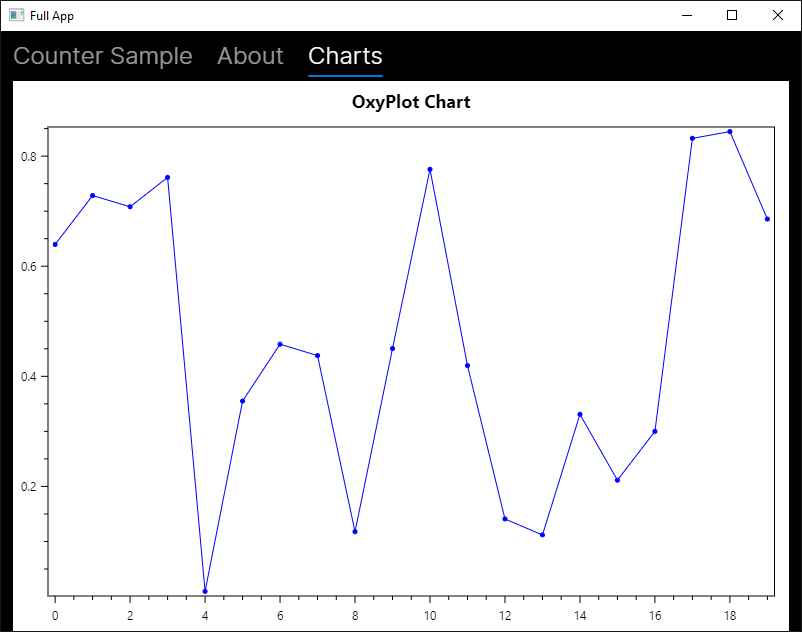
As a final touch, let’s add a button to that page, which will regenerate a new chart every time we click it:
let view (state: State) (dispatch: Msg -> unit)=
DockPanel.create [
DockPanel.lastChildFill true
DockPanel.children [
Button.create [
Button.dock Dock.Bottom
Button.content "Generate New Chart"
Button.onClick (fun _ -> CreateNewSeries |> dispatch)
]
PlotView.create [
PlotView.model (state.Series |> createPlotModel)
]
]
]
Parting words
That is where I will leave it for today.
My experience so far with Avalonia funcUI has been very pleasant. Based on what I have seen so far, I will definitely keep investigating. I love the Elmish / MVU UI model, and it was pretty easy to go from what I knew, Elmish with Fable, to Avalonia.
I really wanted to check how difficult it would be to wrap an existing library in the DSL, and it was not too complicated overall, the docs provide plenty of hints. One interesting difficulty was that most of the docs presume users want to use MVVM with C#, and as a result, it required looking at documentation that also involved some XAML, something I had not looked at in a long, long time :)
Anyways, I had a fun times with this! And hopefully you found something useful in this post.
Big shout-out to Josua Jäger, Jordan Marr, SleepyFran and Angel Munoz for the really nice work on this library, and the samples, which were super helpful in getting started!
If you have comments or questions, hit me up on Mastodon!
You can find the full code here on GitHub
